With over 26000+ WordPress plug-ins, you are likely to come across some that slow down your site because they are poorly coded. The following are 12 must have WordPress plugins that you should know about.
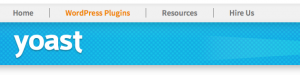
This is the best available plugin for search engine optimization. Some of its features include: breadcrumbs, generation of XML maps, RSS optimization, page analysis, option of editing robots.txt file and .htaccess, meta and link elements.

These days, many websites consider sharing to be a big part of growing user engagement. It also helps to build a great following of loyal readers. Unfortunately, most social sharing plugins make websites load much slower than usual which can be a big problem.
The floating social bar helps to solve this problem. All you have to do is add share buttons for major social sharing networks. The plugin uses a script to run when you hover your mouse over the buttons. It is a very clean and simple social sharing button that is worth checking out.

Google XML sitemap helps search engines to index your blog better. It makes it much easier for Google crawlers to view the entire structure of your website and retrieve it much more easily and efficiently. It supports all kinds of URLs and WordPress generated pages. Some of its features include setting priorities to different pages and posts, helping crawlers navigate your website and automatic generation of a new sitemap after every new post.
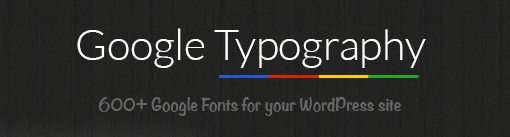
Many users would love to use more stylish fonts for their posts but they may not be sure how to add them to their site. Google Typography plugin offers users a simpler way of using Google fonts without using any coding or following a complex procedure. Users can select from the 600+ Google fonts and assign them to css selectors in the admin panel. From there, the style.css.file will automatically be updated by the plugin. You can choose from any font that you want from the Google fonts library collection.
5. Akismet

There are many plugins that currently promise to keep spam away but Akismet seems to do it better. Setting up Akismet is very easy. All you have to do is go to their website, register, and get a WordPress key. Once you are assigned a key, you can insert it into your Akismet settings and that will be the end of spam content to your website.
6. Digg Digg

This is yet another social media plugin that can help you take advantage of social media. The plugin adds a floating box on your website and makes it easy for readers to share your content easily. All major social media websites such as Pinterest, Google Plus, LinkedIn, Twitter and Facebook are featured by the plugin. You can also customize which social media sites can be viewed by your readers when they are on your website.
If you have many posts on your website, it may be hard for you to monitor broken links and pages. Broken links can present an SEO problem for your website. First, your visitors will not stay on your website for more than three seconds if they see a 404 error. Secondly, Google will not rank website pages that have 404 errors.
The 404 redirected plugin shows all URLs that return 404 errors and allow you to 301 redirect them to actual pages on your website. This will help Google rank your web pages as well as redirect visitors to the right content.

Websites that have many images and scripts may take some time to load. When you use a cache plugin, the amount of time it will take to load your website will dramatically improve. The W3 total cache plugin has all the caching features that may come in handy. You should begin by testing each of the features slowly as they can be a bit overwhelming at first.
 Forms are very important to websites that intend to make money. Forms allow businesses to collect information from users and later on use it to provide services. There are of course several WordPress form plugins but not all of them have as many features as the gravity forms. It has hundreds of plugin add-ons. Although the plugin is not free, most of the add-ons are.
Forms are very important to websites that intend to make money. Forms allow businesses to collect information from users and later on use it to provide services. There are of course several WordPress form plugins but not all of them have as many features as the gravity forms. It has hundreds of plugin add-ons. Although the plugin is not free, most of the add-ons are.

If you have used other content management systems such as Joomla, you will quickly learn that you only need to assign widgets to specific posts or pages. The bad news is that you cannot do the same thing on WordPress. This is why the content aware sidebar plugin is very useful.
You can create as many sidebars as you like and assign it to specific categories, posts, pages, etc. In a nutshell, you can use the plugin to create a real widget area for the pages you specify.
WordPress has a text box widget that lacks several features. The enhanced text widget plugin has several features which you might find to be very useful. Some of the features include: short codes, JavaScript, Flash, PHP, HTML and text support, ability to turn a widget title into a link, and the option of hiding or showing the widget title, among others.
12. Backup Buddy
 All website require backups that are both secure and restorable in a short amount of time. They also need to backup their data on a regular basis. Thanks to the BackupBuddy plugin, this has been made possible. The plugin allows you to make partial or full backups of your WordPress website including all plugins, database and core WordPress.
All website require backups that are both secure and restorable in a short amount of time. They also need to backup their data on a regular basis. Thanks to the BackupBuddy plugin, this has been made possible. The plugin allows you to make partial or full backups of your WordPress website including all plugins, database and core WordPress.
You can schedule regular backups and store them on your BackupBuddy stash, Dropbox, FTP, Amazon S3 and other locations that you see fit. You can restore your backups in just a few minutes. More importantly, the plugin has several features most of which are very useful.
Conclusion
WordPress is a very popular CMS and has thousands of plugins so it can be almost impossible not to miss other must have WordPress plugins. The plugins listed, however, are some of the most essential for your website.
Leave a Reply